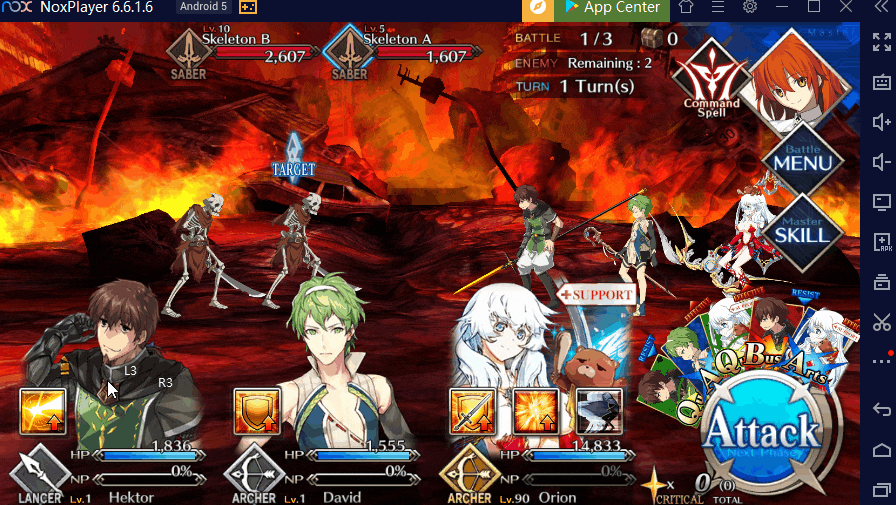NoxPlayer adds a new function-Mouse mode, which means that the controller can replace the mouse to move and click.
How to Use Mouse Mode?
1.Connect the controller with your PC first, the emulator will show the icon as below:

2. Click Keyset

3. Run the game you wanna play and click【Mouse Mode】, then drag the key to the suitable position.

4. Configure the key

(1)Press the key on the left side to enter/exit the shooting mode: LT
(2)Press the key on the right side to simulate the mouse to click: RT
(3)Moving speed: Adjust the sensitivity of the right joystick to control the movement of the mouse.
Note:
The right joystick simulates the movement of the mouse, pressing the key to simulate the mouse click.

5. Here is the effect as below: