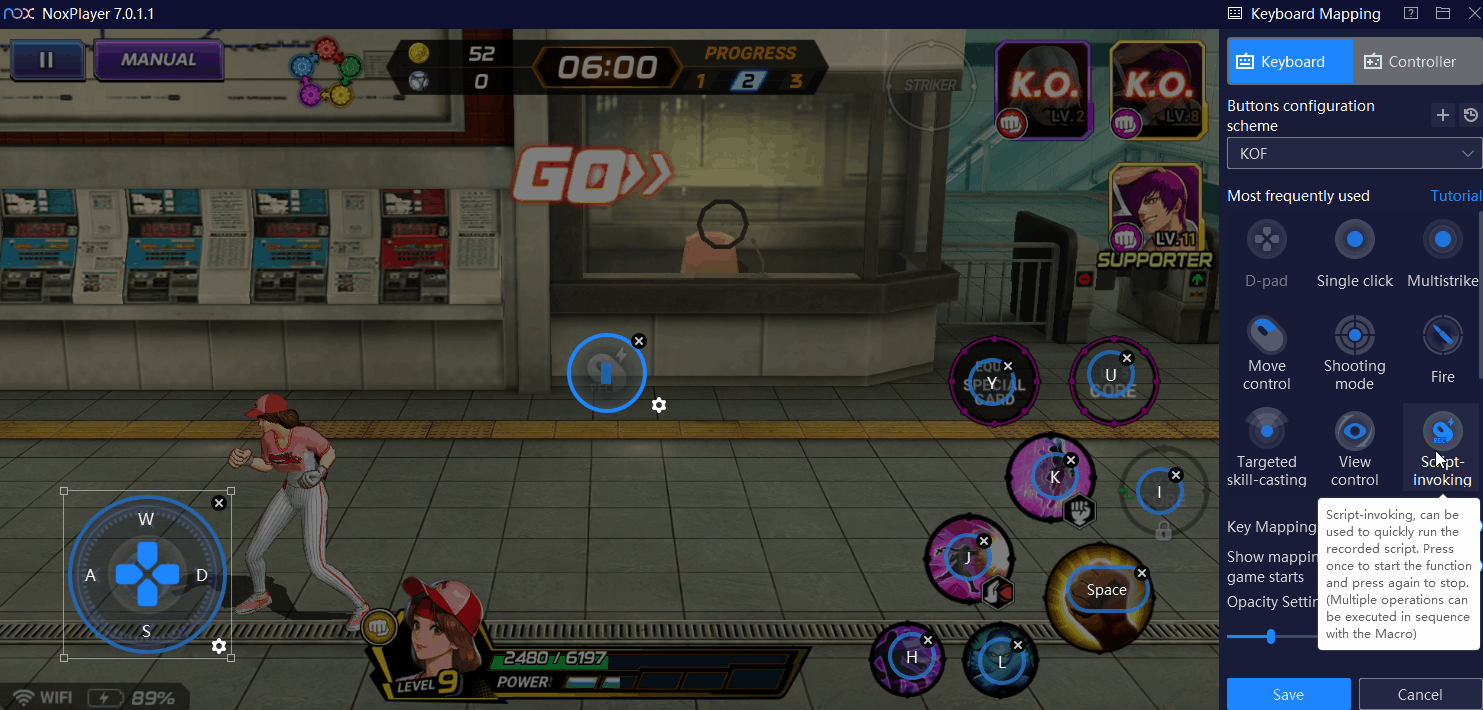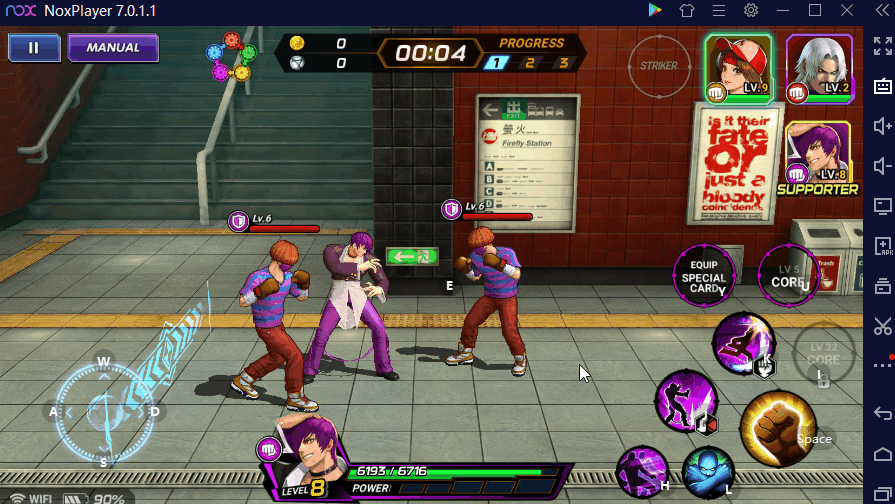1. What is 【Script-invoking】?
Script-invoking can be used to quickly run the recorded script. Press once to start the function and press again to stop. (Multiple operations can be executed in sequence with the Macro)
2. How to use the function?
- Click Keyset
- Click Script-invoking
- Drag the key to the position you wanna set

- Set the key
- and click the lower right corner to choose the recorded macro/script you have made before(Note: If you have never created script/macro before, then you need to create a script first, please click here to check the guide. )
- Save the key
Here is the effect: