After boosting the performance, FPS also can be largely improved to optimize the gaming experience, especially in the situation that low FPS causes games to crash.
「Honkai Impact 3D」:original FPS is 80.

After boosting the performance,FPS is 116.

How to improve FPS?
- Enable VT: click here
- Set power options as high-performance.

3. Enable discrete graphics card

4. High-FPS mode

5.Disable Antivirus Software
Open Avast→Click “Protection“→Click “Core Protection“
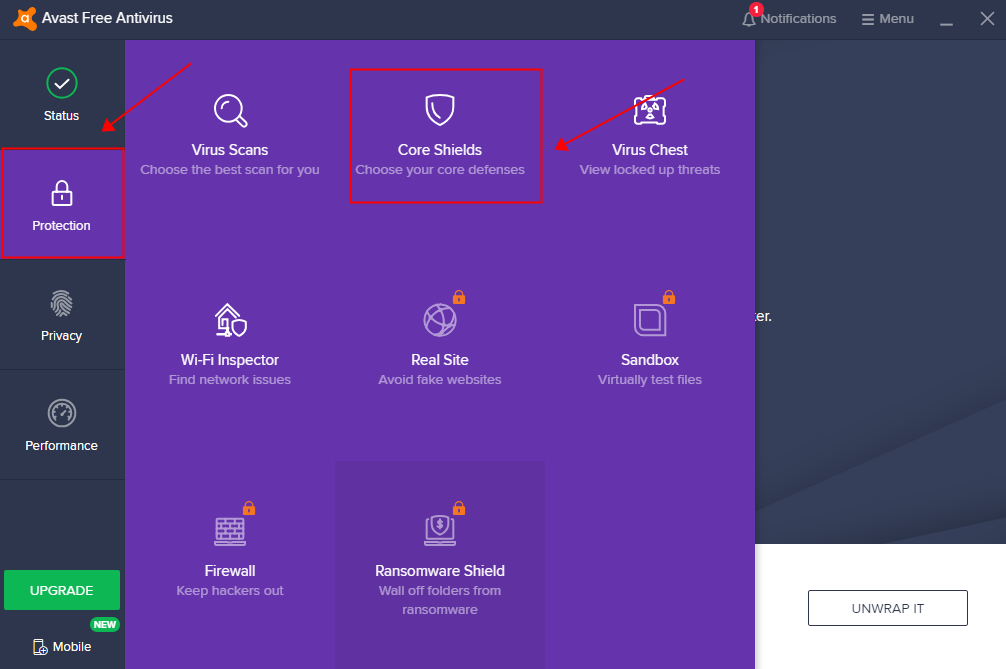
2. Click the “Settings” button on the right side of the screen

3. Select “Core Shields” and turn off the Core Shield Protection
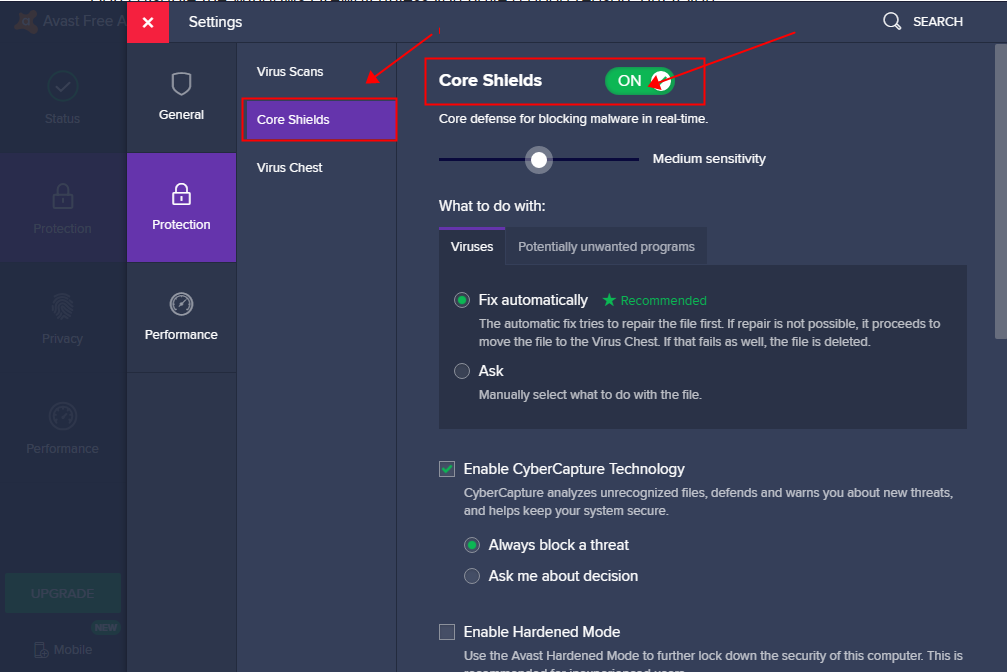
Note: If all the steps have been finished, then please adjust the windows setting as follows:

- Right-click the multi-drive icon on your home screen, and choose Properties
- Click Compatibility
- Click 【Run this program as an administer】
- Apply and click OK
