Please check the following steps to optimize the performance of multi-instance:
1.Windows-related Setting
a. System Requirements of NoxPlayer
To install NoxPlayer, your computer needs to meet the following requirements:
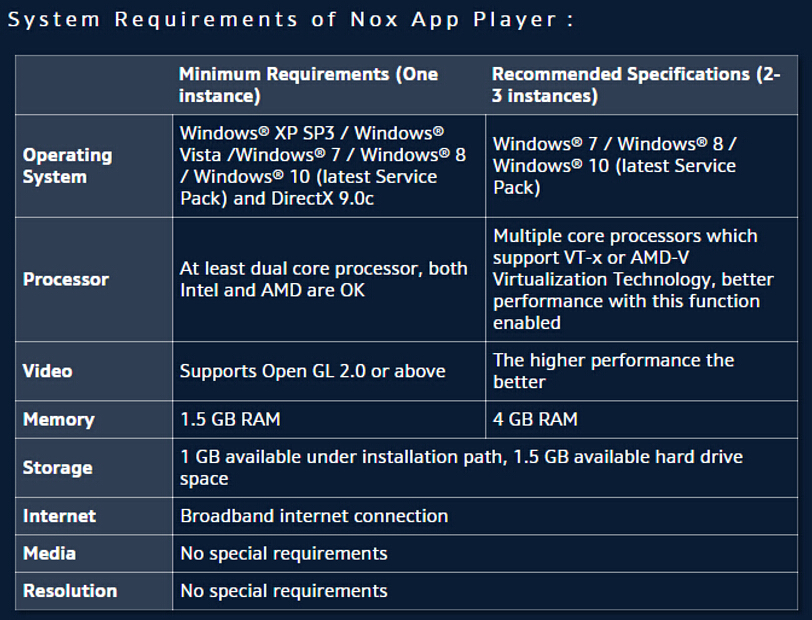
b. Graphics Card Driver
c. VT and Antivirus Software Setting
2. Emulator-related Setting

Other Settings
Improve FPS: Click here
3. Note
a. All the steps can only maximize the efficiency of the computer in its software setting. However, if you wanna increase the number of emulators in Multi-instance, you still need to upgrade the computer. It is recommended that Intel with 4 cores CPU and graphics cards of NVIDIA GTX and above.
b. While using multi-instance, please close other apps or browsers that will affect the emulator performance to some extent.
c. It is not recommended that the overall CPU, memory, and GPU occupation of the computer exceed 90% while creating multi-instance, which will affect the overall fluency of the computer.