Method 1: Disable the anti-virus software, take Avast as an example:
- Disable the Hardware Visualization on Avast. Open Avast and click “Menu” on the upper right
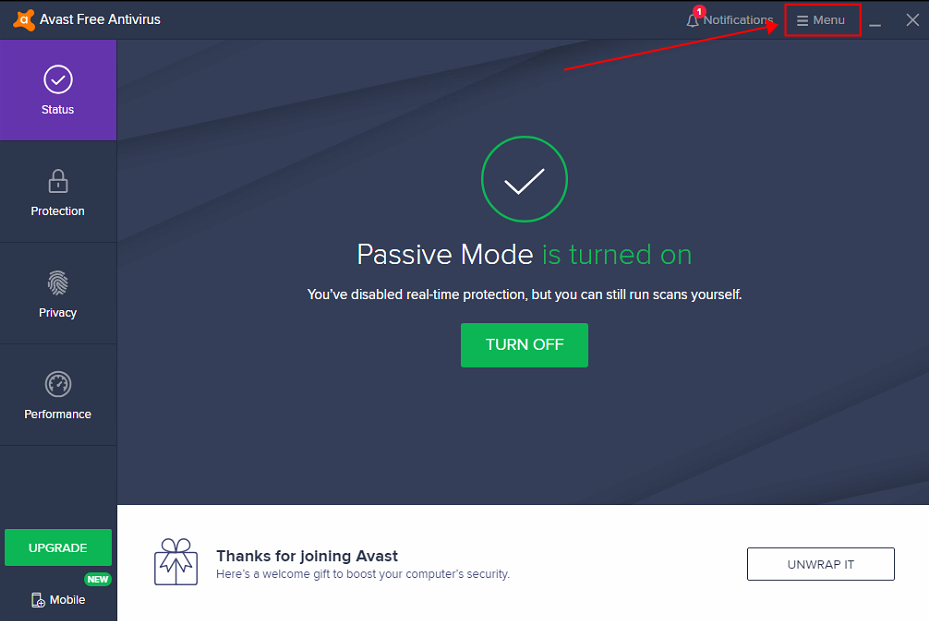
2. Click “Settings” to view more details
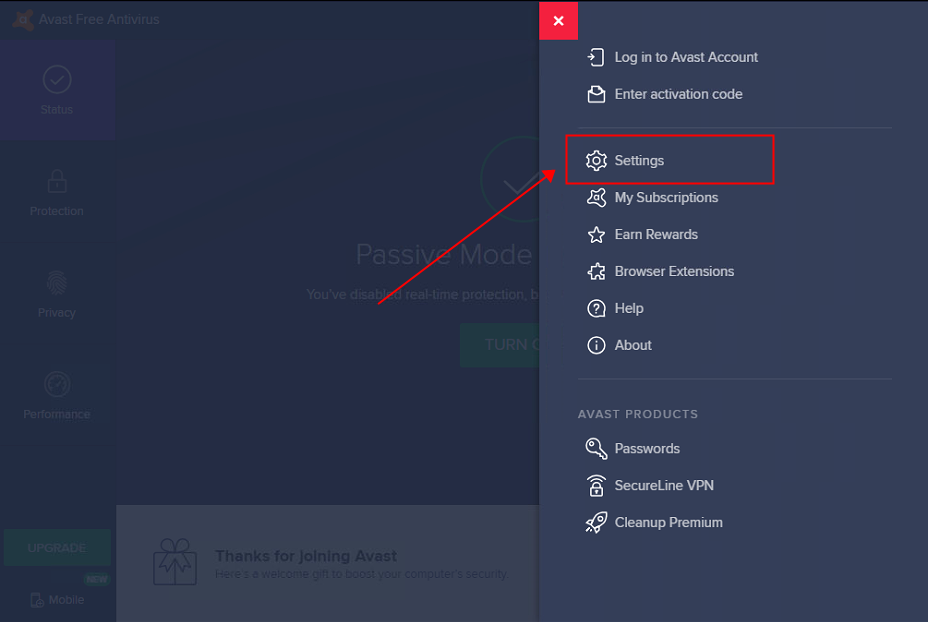
3. Select “General“→” Troubleshooting“→ and disable the “Hardware-assisted Virtualization”
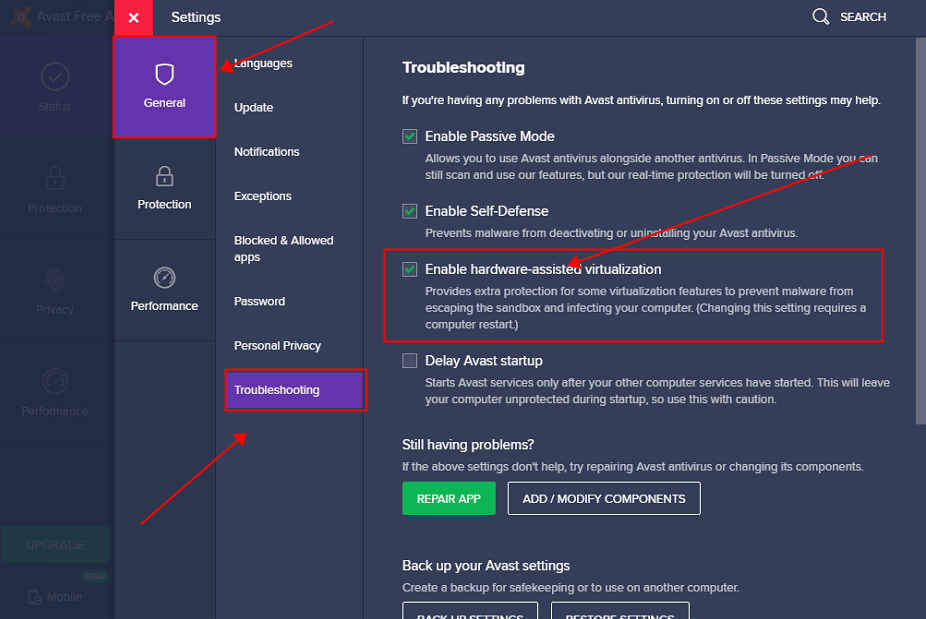
- Add NoxPlayer to the white list
- Open Avast and click “Menu” on the upper right
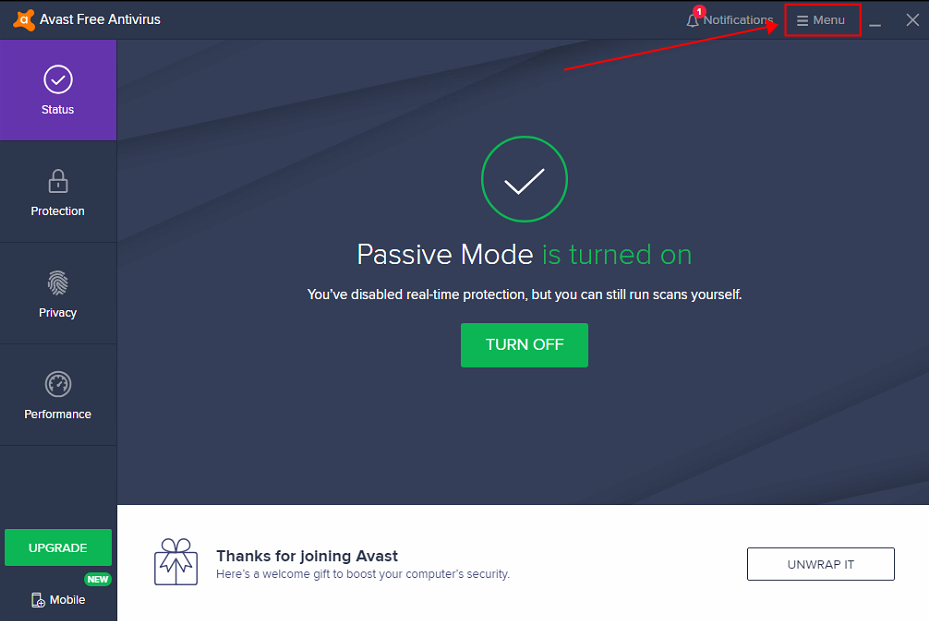
2. Click “Settings” to view more details
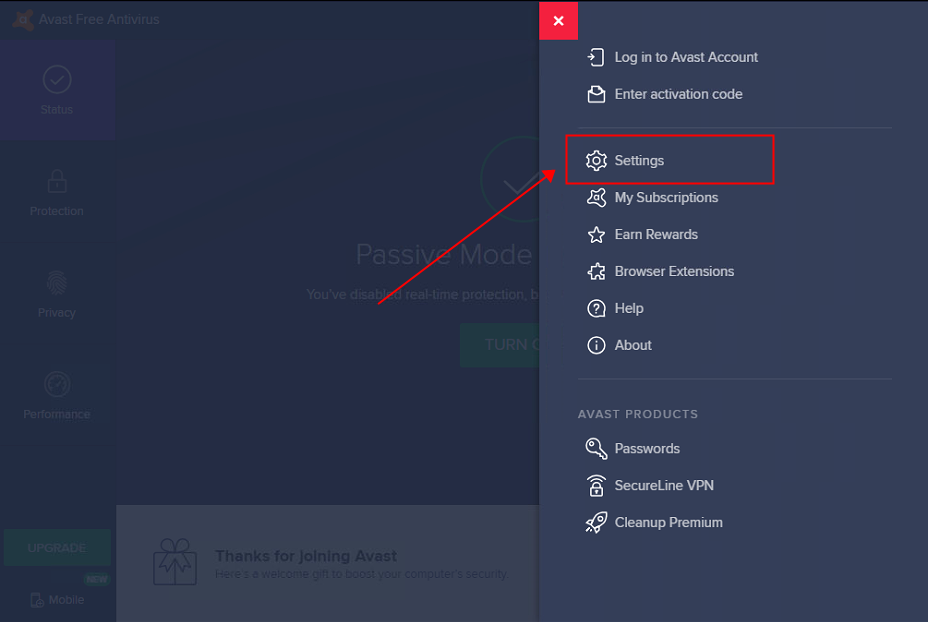
3. Select “General“→” Exceptions“→ and click “Add Exception”
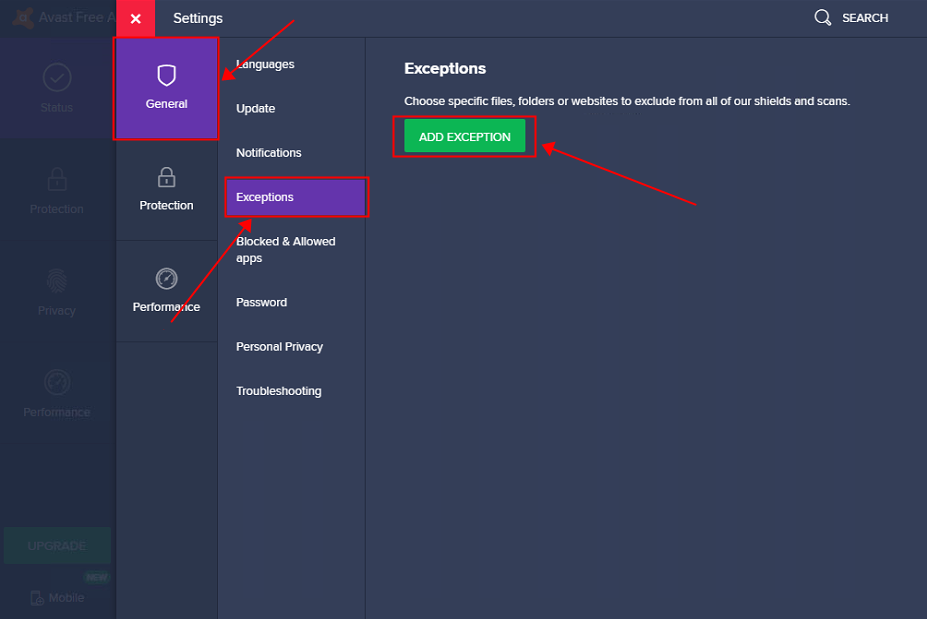
4. Add the download path to the exception (Based on your own download path), such as
D:\Program Files\Nox\bin
C:\Program Files (x86)\Bignox\BigNoxVM
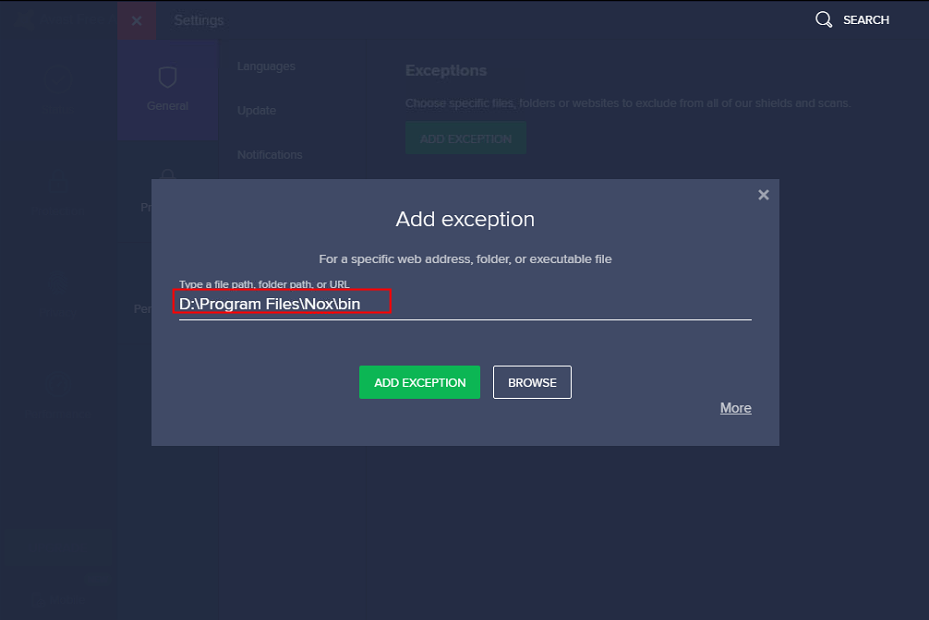
Method 2: Disable VT
Click here to check the guide.