If you encounter the error message “You have no permission to the installation path, please try a different installation path", there might be two situations.
First situation: if this is the first time you install NoxPlayer, this error might be caused by the fact that the installation package is somehow not working. Please follow these steps to fix it:
1. Select a different file location to install Nox App Player; Customize the install path by click “Custom“
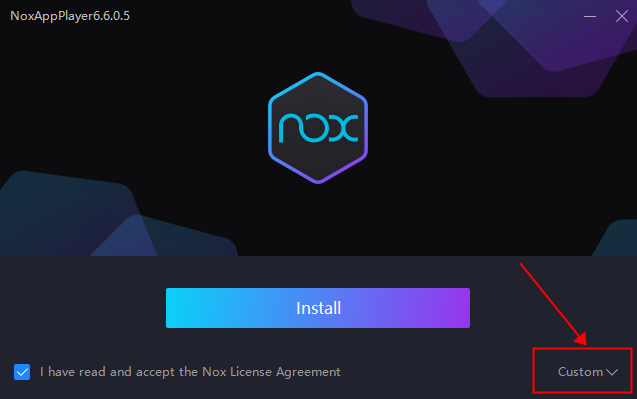
Choose the path that you want to install NoxPlayer
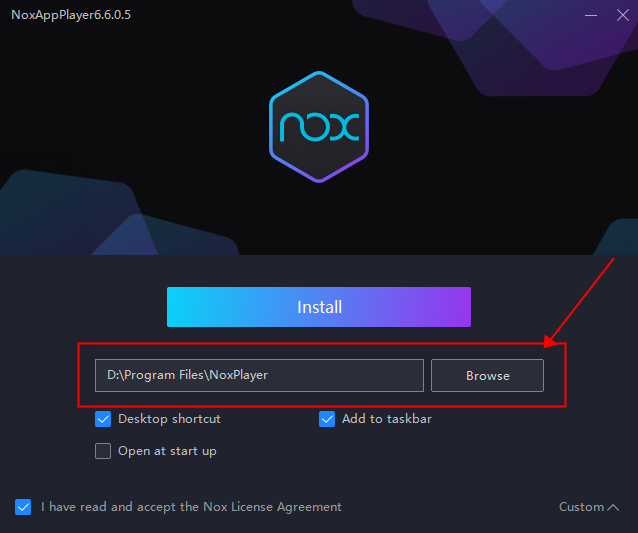
2. If the above does not work, try restarting your computer and install Nox again
3. If you are installing Nox using the offline installer, it might be that the installer is not completely and correctly downloaded. Please go to our official website https://www.bignox.com and download the complete installer.
Second situation: If this is not the first time you install Nox, then this error message might pop up when the previous version is not completely uninstalled.
In this case, please download this file, unzip it to your computer, then open the “bin” folder and double click to run Nox_unload.exe. It will help completely remove the previous version you installed. Once finished. Please go to our official website: https://www.bignox.com/ and download the latest English version of Nox App Player and install it.
If the above still does not solve the problem, do not hesitate to reach out to us through [email protected].
You can also ask for help in the following ways:
Facebook Page: https://www.facebook.com/noxappplayer/
Discord: https://discord.gg/dsDPJfm