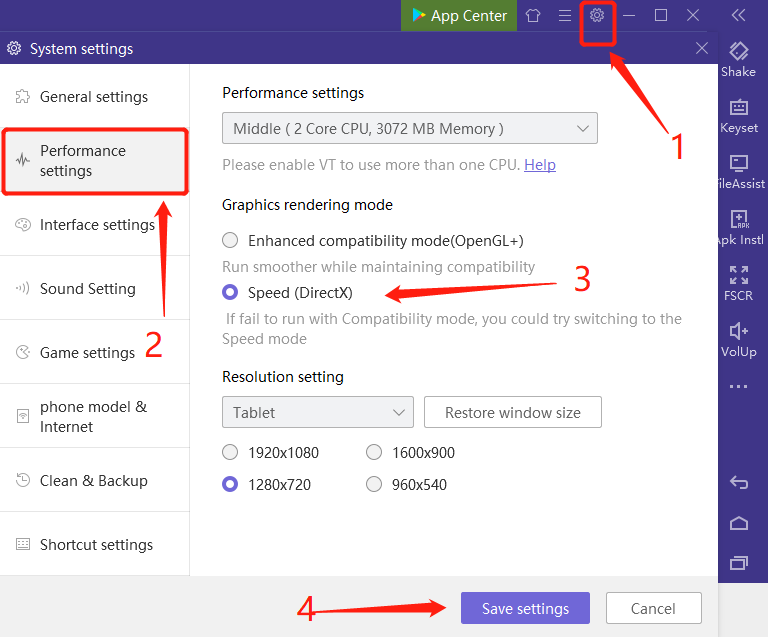Method 1: Update your graphics Driver
First, check your graphics Driver if is 4.0 or above, if it is lower than 4.0, then you need to update the graphics driver. Here is a useful tool we recommend you to use: DriverTalent

Method 2: Switch the graphics rendering mode
- Click Settings on the toolbar
- Choose 【Performance settings】
- Switch to another mode(OpenGL or DirectX) in Graphics rendering mode
- Click Save Settings. Then please restart the emulator.